IT Disaster Recovery Plans & Policy
The majority of business executives don’t think about a disaster happening to their company. The effects might be as harmful whether it is a natural or man-made disaster. Disasters of either kind can at the very least result in downtime, harm to your reputation, and financial loss.
Like many business owners, you might just ignore the subject of business continuity and disaster recovery because you believe that since you haven’t yet been harmed, you won’t be in the future. You can also believe that you lack the financial and human resources required to make plans for an uncertain future event.
Here are some steps in IT disaster recovery plans in this article that you can use with or without assistance. Although going through the essential components & what you can do right away to get ready.
Importance Of Disaster Recovery Plan
Organizations have grown increasingly dependent on high availability in today’s highly digitalized world. Rarely is downtime accepted. Additionally, downtime is not acceptable for mission-critical systems. Organizations that are not prepared for crises, such as a power loss, ransomware attack, or malevolent insider, may sustain serious harm.
Depending on the organization and industry, a data loss and a successful breach may have varied effects. A financial institution handling money may be subject to regulatory sanctions in addition to losing the trust of its clients.
A disaster recovery policy is useful in this situation because it describes all the steps and resources that need to be taken in the event of a disaster. Typically, two crucial metrics are used while developing a disaster recovery policy:
Recovery Point Objective (RPO):
The amount of time before recovery from backup repositories during downtime. To maintain regular operations, these files are essential. The RPO aids in estimating the required minimum backup frequency.
Recovery Time Objective (RTO):
The greatest amount of downtime an organization can tolerate. The company can restore files from on-site and off-site backup archives during this period, allowing normal business operations to continue.
You may design a disaster recovery strategy that works for you using the RPO and RTO.
Steps Of Disaster Recovery Plans
You can concentrate more on the other tasks at hand by developing an IT disaster recovery plan. The following topics should be included in every IT disaster recovery plan.
IT Inventory
Make sure you have a list of all the IT resources, including systems, hardware, and software, that are utilized by the company. Although ask employees how their job would be affected if specific systems or networks went down for a while. Determine which data and applications are essential to your company. Take extra precautions to keep them safe. To determine which systems would be impacted in the event of a flood, fire, power loss, or other disaster on your property, it can be useful to include various scenarios in your IT disaster recovery plan.
Data Backup & Recovery
Create a system for routinely backing up your important data off-site if you don’t currently have one. (Data that is static and unchanging might not require several backups.) You might opt to use the cloud or a physical data center that is situated somewhere else in the world. The risk of keeping backups physically on-site in the case of a natural disaster is often overlooked by organizations.
Once you’ve established a regular backup plan and procedure, verify it frequently to make sure it functions as intended. The last thing you want to find out in the middle of a crisis is that your backups haven’t been functioning.
Recovery Timeline
Set appropriate recovery objectives and deadlines for the return of specific IT systems. Make sure the Recovery Time Objective (RTO) and Recovery Point Objective (RPO) in your IT disaster recovery plan are well defined.
The RTO specifies the maximum time frame before your IT systems should recover. The maximum amount of time since the most recent data backup is defined by the RPO. Risks exist with both physical and online backups. Determine which is most appropriate for your company.
Insiders Threats
Locking down administrative permissions on your IT systems is one method to reduce risk. Only the systems and data that they require should be accessible to employees and outside vendors. Also, offers server security for your businesses.
There are innumerable examples of businesses being compromised by outside suppliers who were granted unauthorized access to weak systems. Additionally, your internal salesmen don’t require access to other employees’ payroll and benefits information.
Giving frequent security awareness training to your staff members is another strategy to lower risk. This training will keep your personnel up to date on the most recent cyber threats. Experts concur that human mistake accounts for between 80 and 90 percent of cyberattacks. Your risk can be decreased with good personnel security awareness training.
Insurance & Validation
There are insurance policies that cover natural disasters and cyber-attacks if you are worried about the price of recovery. This coverage can pay for wider losses caused by a disaster as well as the expense of replacing IT equipment. Make sure the specifics are accessible in your IT disaster recovery plan if you invest in these kinds of solutions.
Plans for IT disaster recovery should be evaluated at least once (ideally twice) annually. When one of our clients finally tested their plan after several years, they discovered that all of their drives had failed during the restoration process. The information would have been irretrievably destroyed if this had happened during a genuine tragedy.
Business Continuity
The organization’s plan for continuing critical business operations as much as feasible both during and after a disaster is known as business continuity (BC). To be certain that you can face any unforeseen catastrophe head-on, develop and test a comprehensive BC strategy.
This plan should also be evaluated and kept up to date because it works hand in hand with the IT and organizational disaster recovery plans. It is a crucial component of the company’s overall BCDR activities.
Update
Disaster recovery requires ongoing, active maintenance; it cannot be established and forgotten. Refresh your IT disaster recovery plan with the latest practices, tools, and resources. Update and inform everyone engaged in carrying out the strategy of any relevant business demands or workforce changes.
Conclusion
It’s crucial to create a solid, dependable catastrophe recovery plan. You are now aware of the subjects to address in your plan after reading this article: IT inventory, data backup & verification, recovery timeframe, specific responsibility, physical damage, insider threats, insurance, validation, business continuity plan, and updates.
Assess your capacity to carry out the procedures described in this article. Perhaps you can complete all parts of them by yourself. This Step IT Disaster Recovery plan can probably be implemented independently by businesses with a complete crew of IT specialists.
Read Also: New Innovation in chipset development

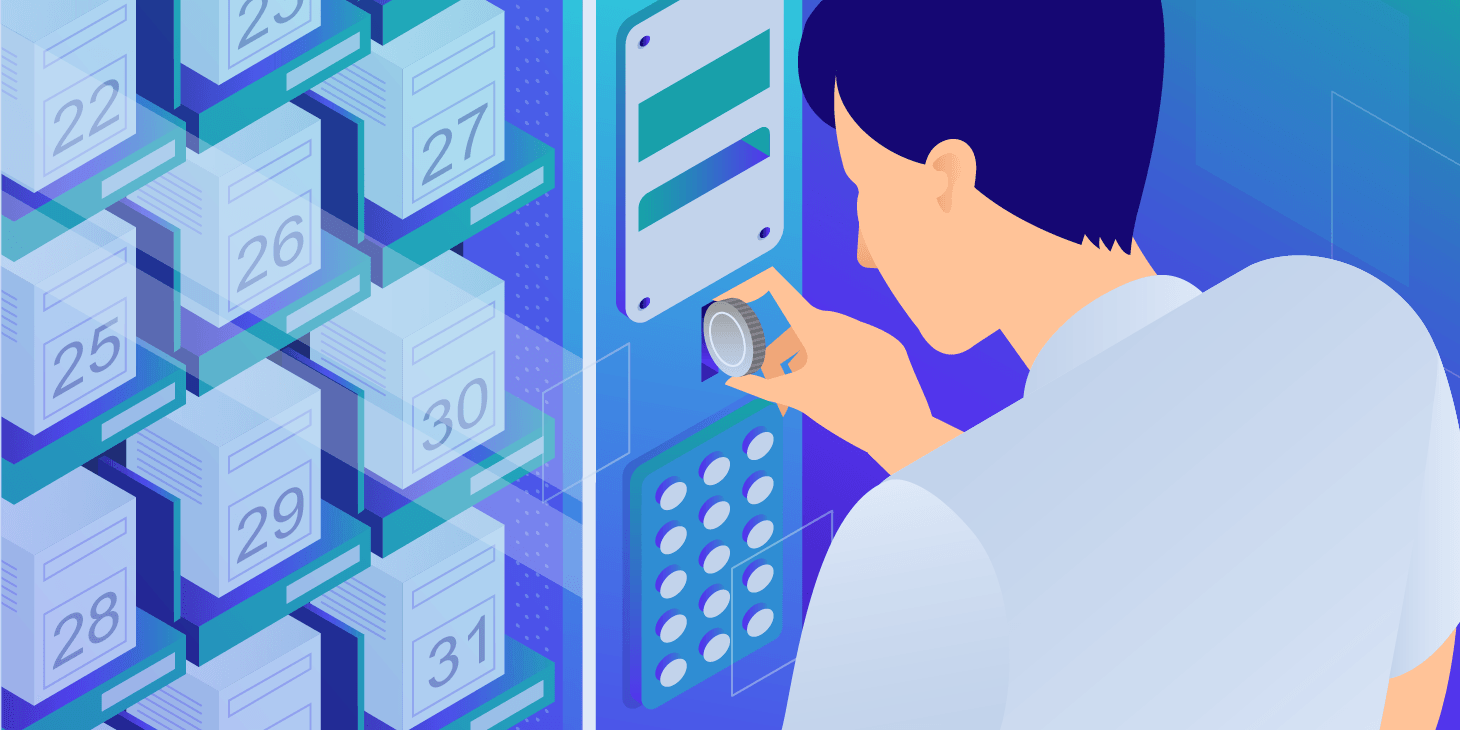








Post Comment